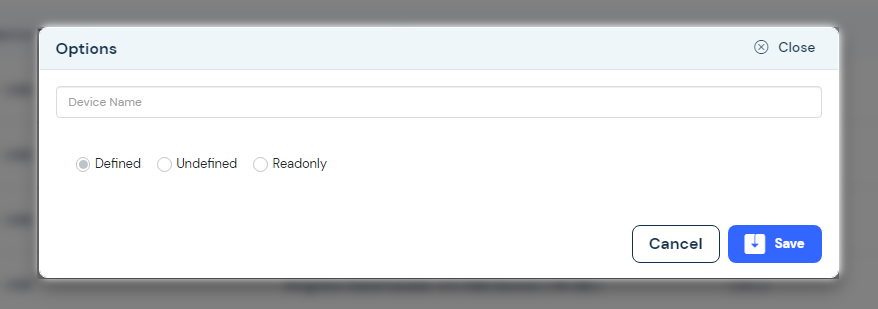Devices connected to your company have the ability to block USB devices or block copy for data security. This feature can block USB sticks that your workers plug into their devices or allow them to work in a read-only manner. In this way, data transfer from devices to USB sticks can be prevented.
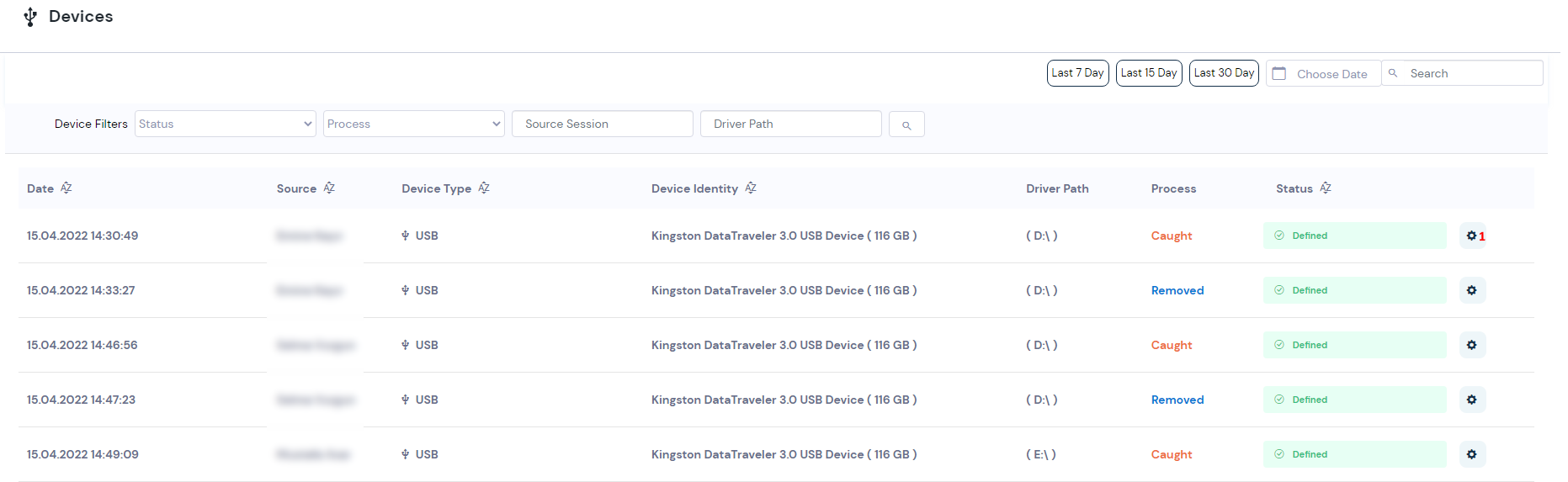
This page contains a table of the USB sticks that your employees have inserted into their devices. In the table, there are details of activities such as USB activities performed by the personnel, date, source and transaction.
If you want to allow or block the USB memory selected in the table, you will need to click on the settings button (1). You can select according to your preference from the window that opens.
From the window that opens, you can give the selected USB memory a descriptive hardware name (example: ‘USB stick used on a CNC machine’) and once you have marked your selection, click all and save your selection.
Definied: Indicates that any action can be taken on the attached USB device.
Undefinied: Indicates that the attached USB device cannot be operated on in any way.
Readonly: Indicates that data on the attached USB device can only be read. (Files in USB cannot be modified, copied or deleted.)
situation