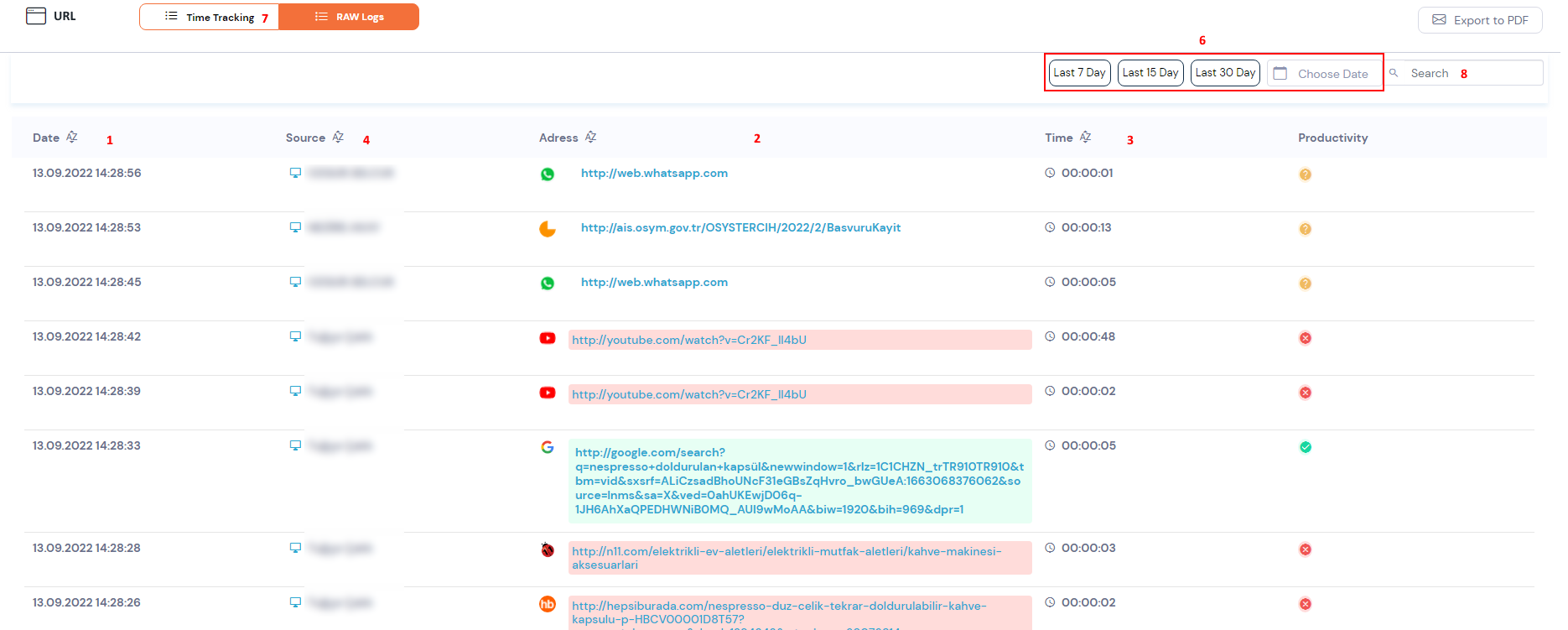
Web Pages list the website addresses that your employees are logged into. This list shows the website titles (2), the date range (1) for which the activity was performed, how long it was used (3), and which staff members used it (4).
If you want to list this list day by day, you can click the (7) button. You can use the 6-point button to specify the calendar interval. To make a call, the 8th button will help you.
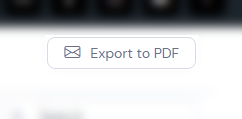
To send the report of this list to your e-mail address, you can enter your e-mail address by clicking on the mail button in the upper right corner of the page. When the detailed report is prepared, it will be sent to your e-mail automatically.






