Perwatch -> Selected Personnel -> Settings -> Service Removal Key -Show > -> Download
| To get to the Perwatch app removal tool on the selected staff member's device, first reach Perwatch. |
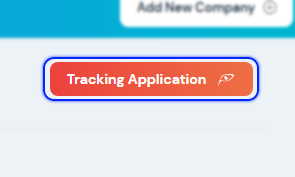 |
| Then, among the listed staff, find the staff member from whom you want to remove the Perwatch app. |
  |
| Click on the personnel settings button on the Personnel Detail page that opens and access the menu where the personnel specific settings are made. |
 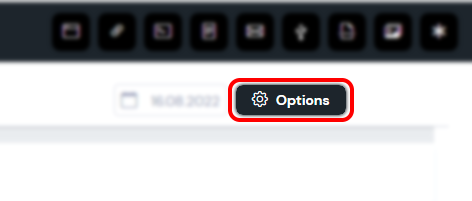 |
| Activate the "Service uninstall key" switch in the settings menu and download the Perwatch application removal tool suitable for the device. Don't forget to write down the 9-digit code before you start downloading. |  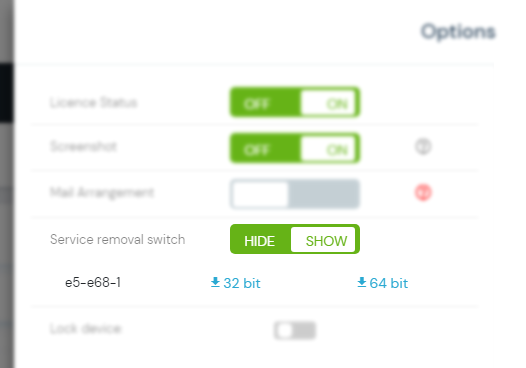 |
| Run the tool you downloaded and enter the 9-digit code you noted in the correct order. |
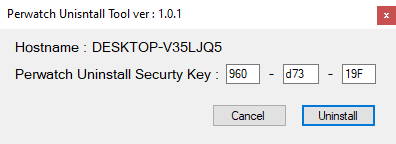 |
| Then click the "Uninstall" button to complete the task of uninstalling the Perwatch application. | |






