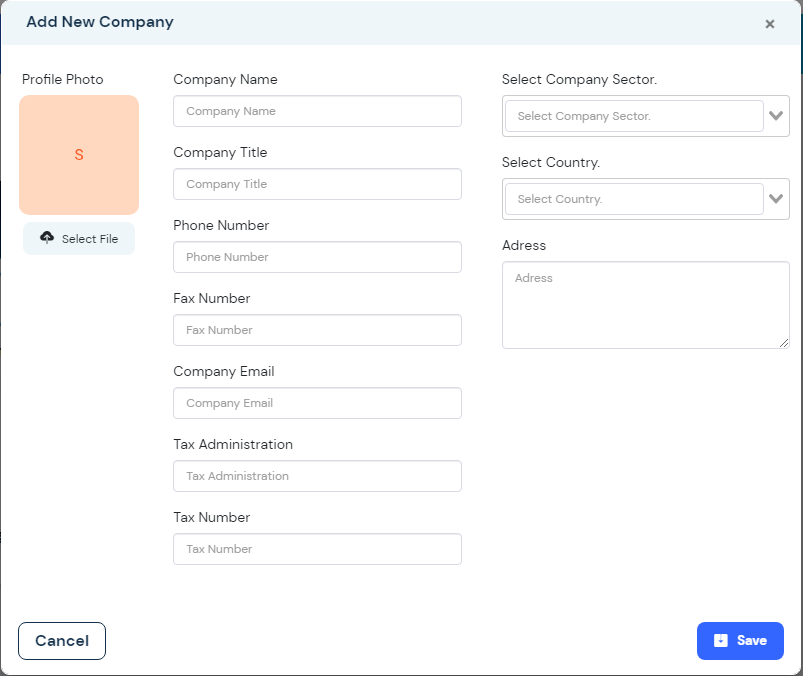Vault Dashboard -> Add New Account -> Save
Access the Vault Dashboard to add a new account to Vault. Then click the "Add New Company" button in the upper right corner of the page.

After filling in the necessary information for your company in the window that opens, you can add a new company by clicking the "Save" button.