Perwatch -> Selected Personnel ->Settings ->License Status -> Active
| Contact Perwatch first to activate the license status for selected personnel. |
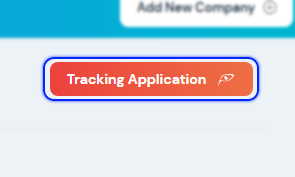 |
| Then, among the listed personnel, find the personnel whose license status you want to activate, and then click on it. |
  |
| Click on the personnel settings button on the Personnel Detail page that opens and access the menu where the personnel specific settings are made. |
 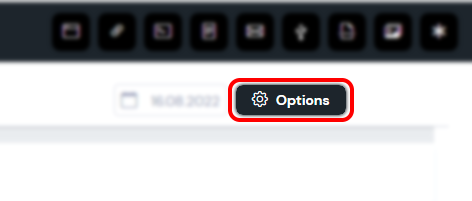 |
| Activate the "License Status" key in the settings menu. | 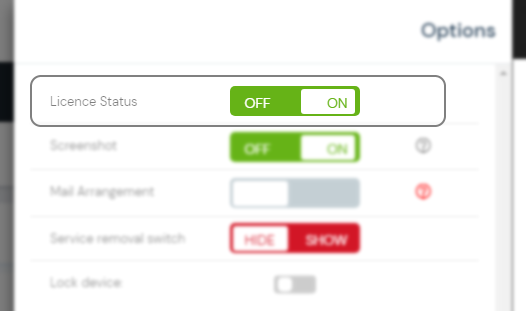 |






