Vault Dashboard -> Companies -> Application Download
| If you want to download an agent from an account in Vault, access the Vault Dashboard. Then find the company you want to download the application from the listed company cards. |
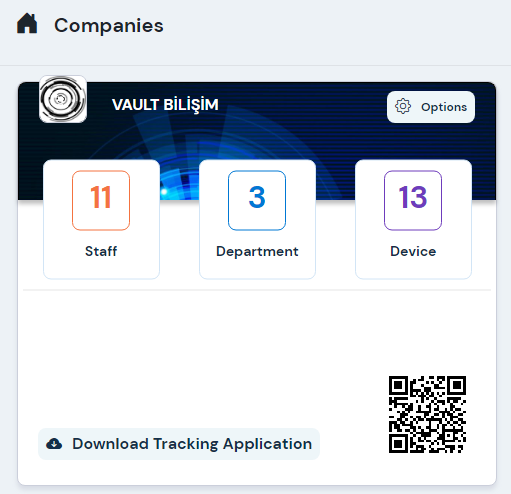 |
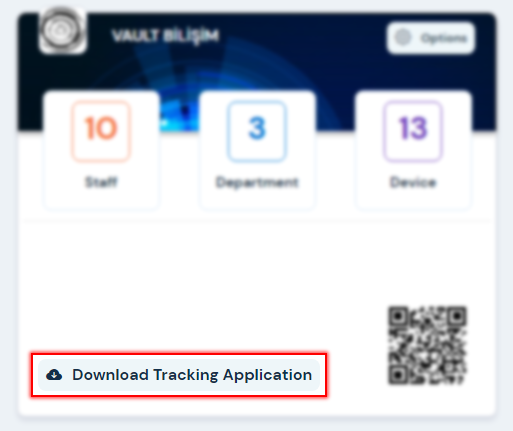 | Then click on the button that is suitable for your installation type from the "download application" buttons on the selected company card. |
| Select the application package you want to download after clicking the button. |
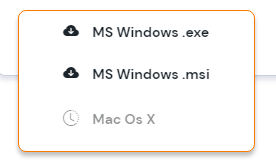 |
| After clicking the button, the company-specific application is compiled and presented to your download. After the progress reaches 100%, the download will start automatically. |
 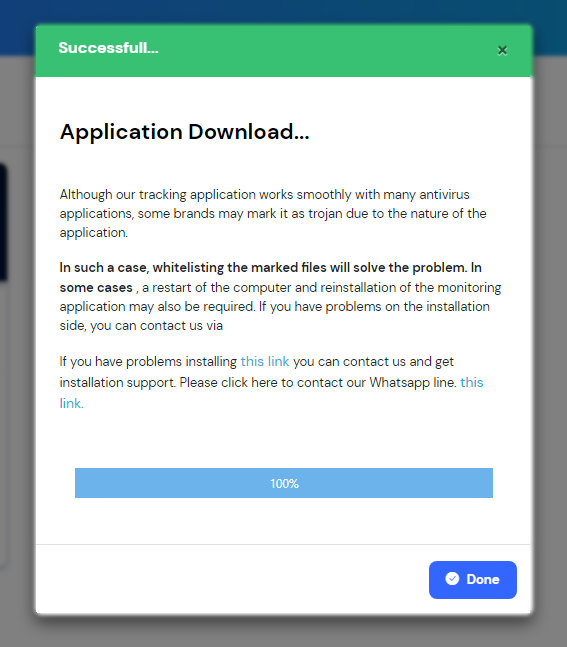 |






