Number of Devices Available #
This section, which is included in the company cards, shows the number of devices registered on the Vault in the name of your company. If you want to see the list of registered devices, you need to click on it once.
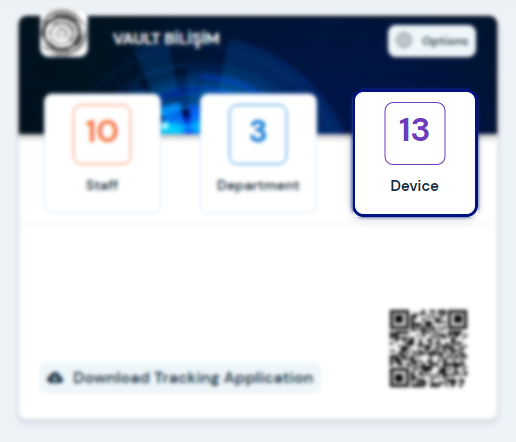
Devices Page #
On this page, you can see a list of devices enrolled in the Vault. The active/passive status and names of the devices in the list are also the data listed on this list.
In this listed data, you can search by the names of the devices with the "search" box.
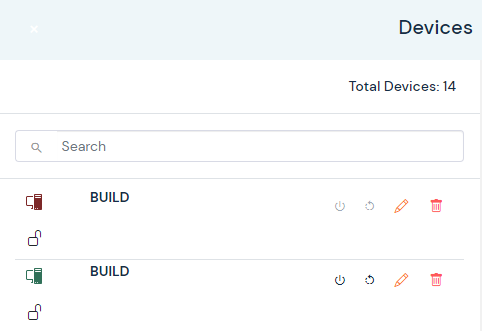
- The device status indicator at the beginning of the device names shows the current status of the device.
–Green: Active, online
–Red: Deactive, offline
- Here's where you can do things like erase or edit the selected device.
If the selected device is online, you can turn it off or restart it within this window.







