Vault Dashboard -> Account Cards -> Gear Icon -Save >
| Access the Vault Dashboard to edit an account within the Vault. Then find the company you want to edit from the company cards listed. |
 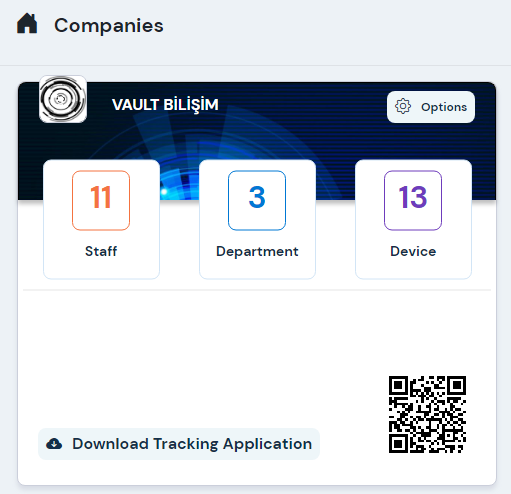 |
 | Access the company settings menu by clicking on the gear icon in the upper right corner of the selected company card. |
| After editing the required places, you can exit by clicking the "Save" button. |  |






