| In a domain environment, to automatically deploy software to clients, the Vault setup application must be in a folder on the share and given a minimum read right. |
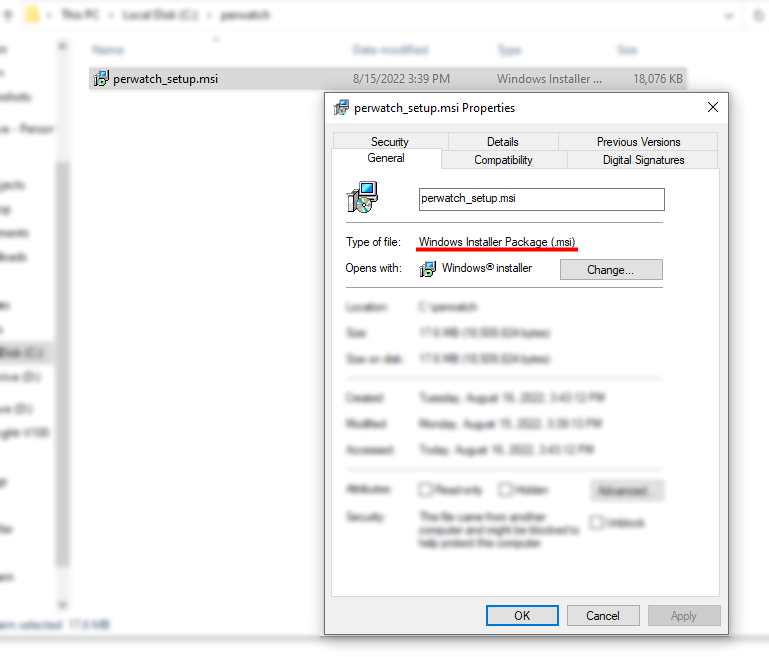 |
You should note that the file extension of the Vault setup application to be deployed has the extension ".MSI". You can't install in file extensions other than ".MSI."
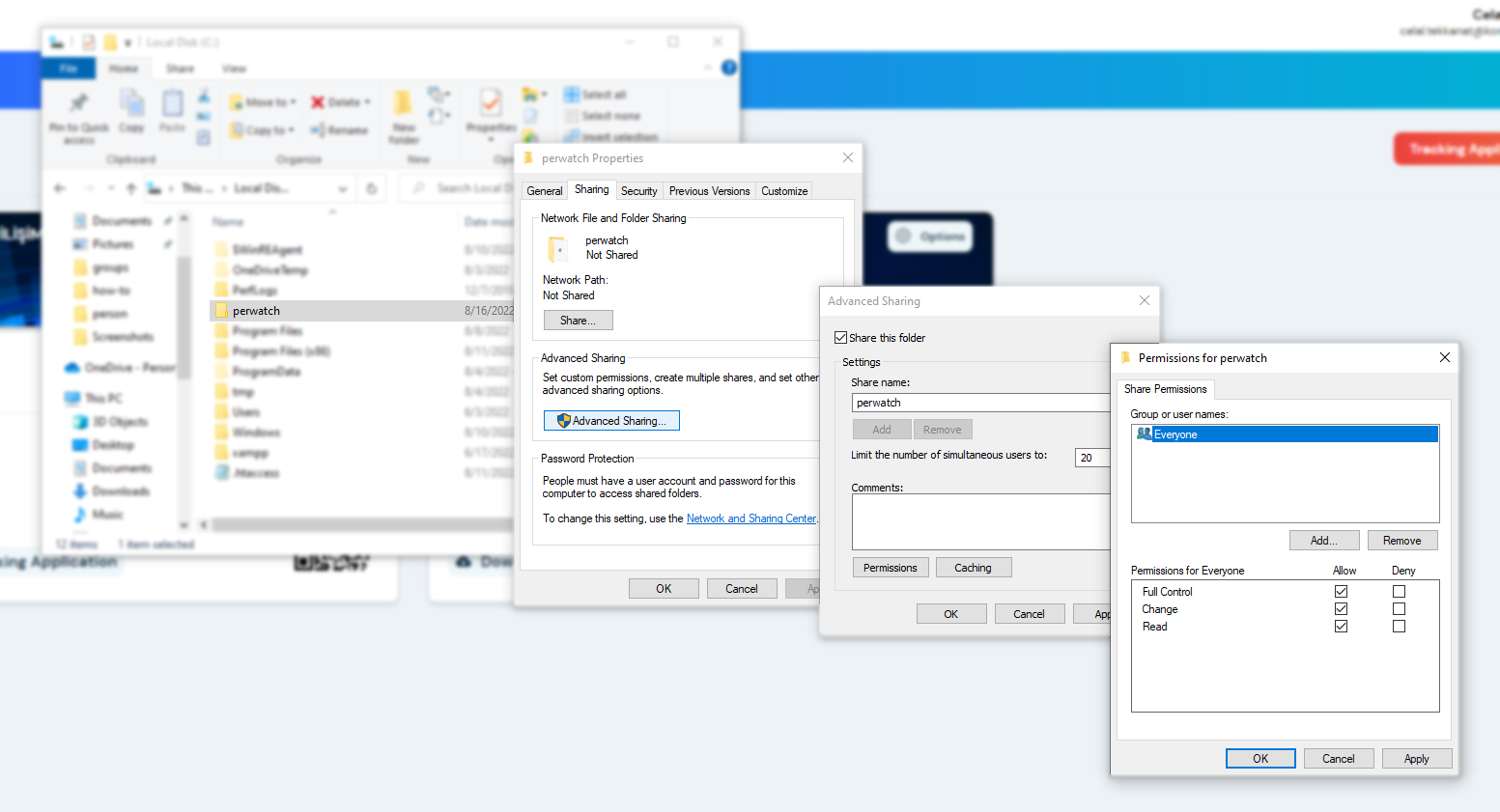
1. Step: Create a new GPO #
 |
| Open the Group Policy Management panel and create a new GPO |
2. Step: Give it a name #
 |
3. Step: Edit this policy #
 |
Step 4: Right-click on the software installation #
 |
| Go to Computer Configuration Policies Software Settings and right-click on Software installation. Select New -> Package |
5. Step: Specify a network path #
 |
| Specify a network path that contains the package that you want to deploy. NOTE: Domain users must be able to access the shared file. |
6. Step: Choose the deployment method #
| With this rule we will be able to send the Perwatch application to the computer group to which the rule is connected. The application will be automatically deployed the next time the computer is turned on and the installation will be complete. |  |






