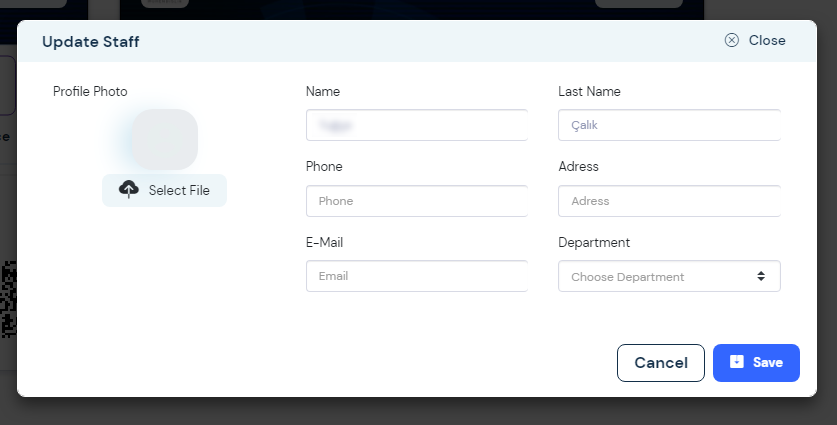Vault Dashboard -> Staff -> Select Staff -Edit >
| Access the Vault Dashboard to edit a staff information within the Vault. Then find the company card to which the staff member is connected from the listed company cards. |
 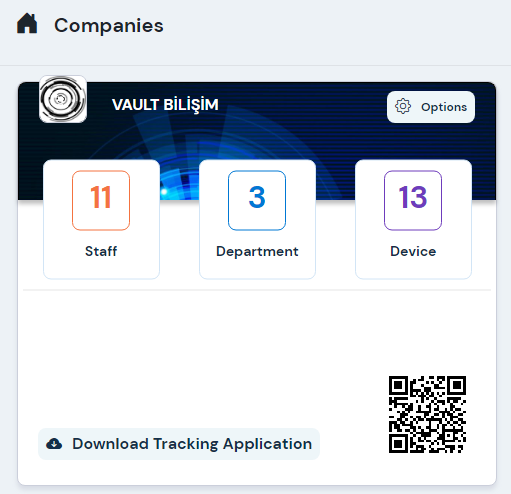 |
| Then click on the "Staff" button on the selected company card to access the page where the personnel are listed. |  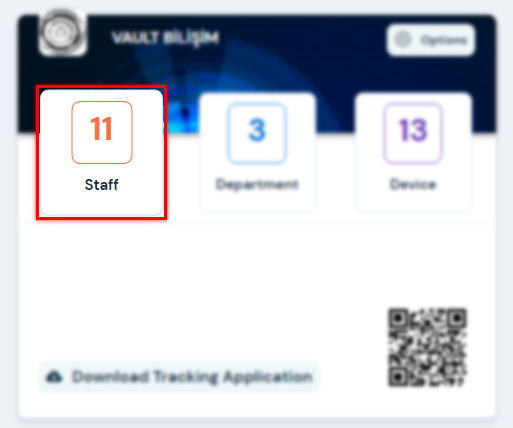 |
 | On the page that opens, find the personnel whose information you want to edit, and after clicking the pencil icon from the buttons that appear, you can reach the page for editing the selected personnel. |