| We first reach Perwatch to set up useful content. |
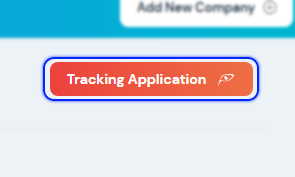 |
| Then we proceed to the "Groups" menu from the listed menus. |  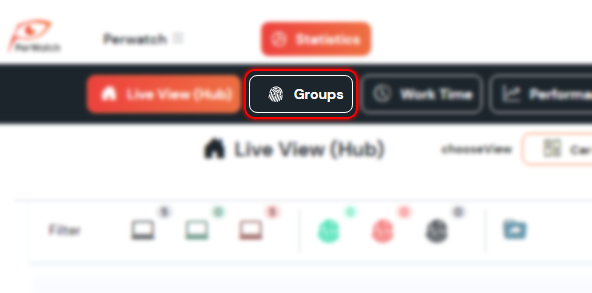 |
| Create a new group by clicking on the "Create Group" button from the page that opens. |
 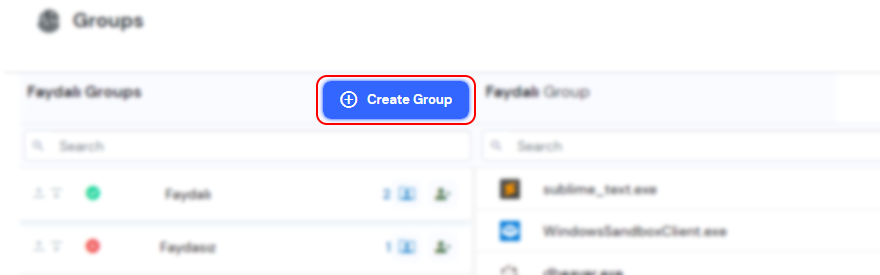 |
| In the group creation menu, type the group name, select Create Independent and click the "Create Group" button. |
 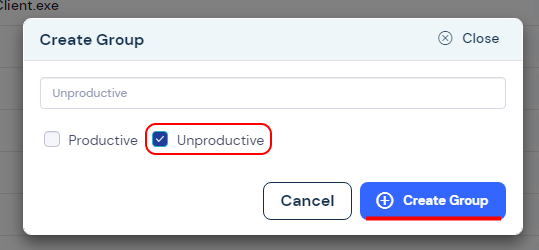 |
| Either add content to the group you created from the quick add menu on the right of the page, or add it yourself by website or app name. |
 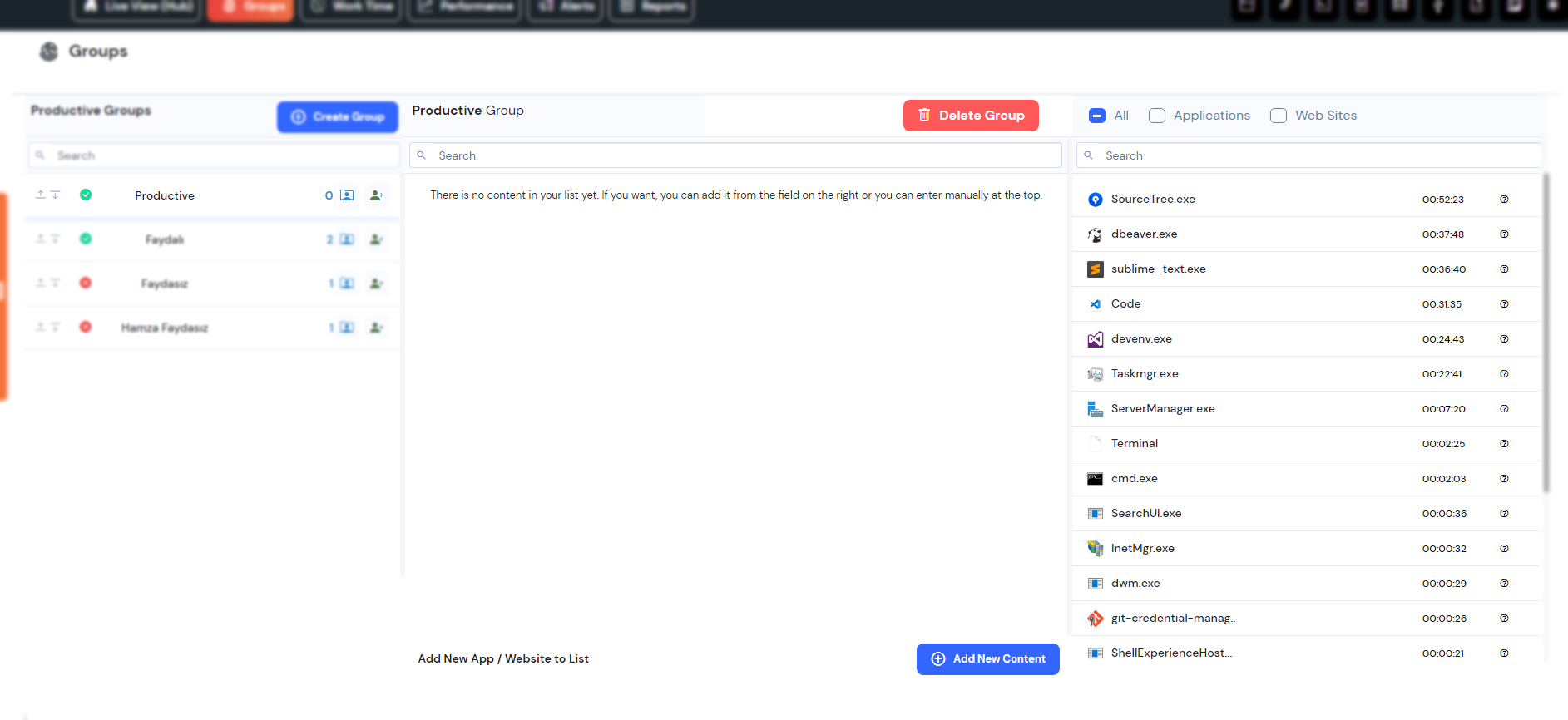 |
To add to the list from automatically generated content; #
 | Once you click on the automatically generated content on the right of the page and click the import button, you've added the content to the list of the group you created. You can also list pre-listed content by filtering it by website or app title. |
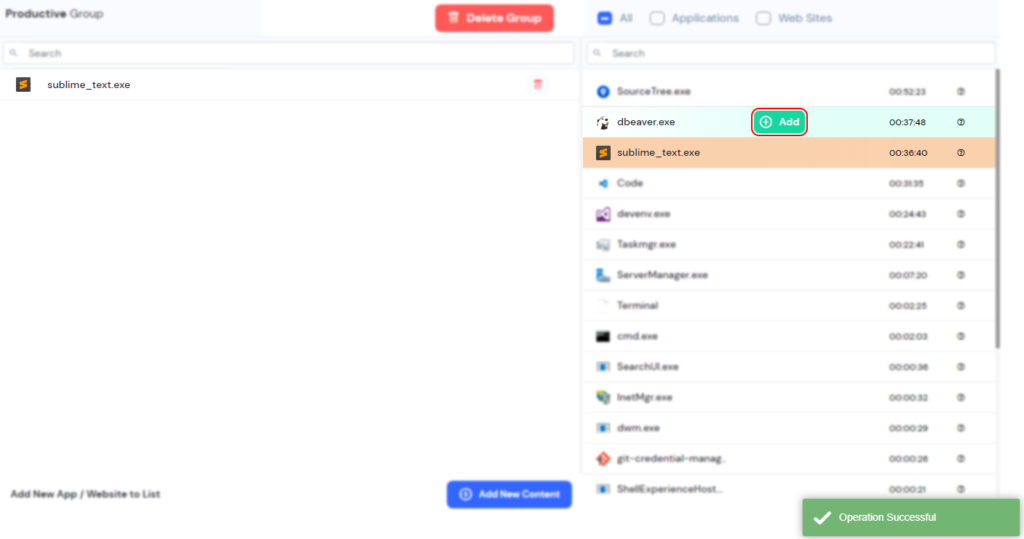
To make new content add to the list by creating it; #
| If the content you want to add isn't in the ready-made list, you can create new content. To do this, you can specify whether the content you add is an app or a website and add it to the list. |
 |






