This page displays a list of screenshots taken automatically or that you have taken manually. Each screenshot; screen shots of which device and on what date it was taken and which personnel it belongs to are located on the cards. If you want to download a screenshot, just click the download button.
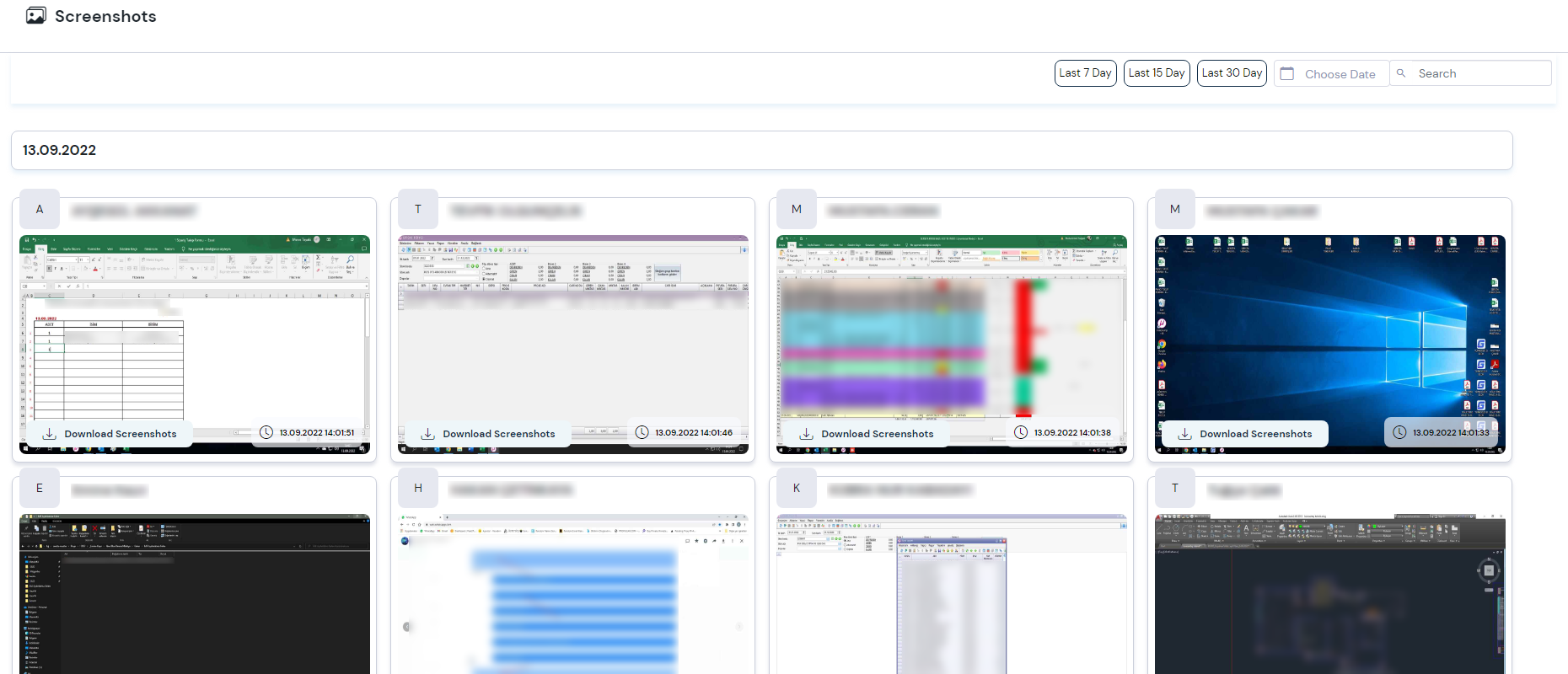
You need to use the filter menu to filter on the screenshots page. With the quick filter in this menu, you can select a quick date range or enter a specific date range manually, searching by word.






